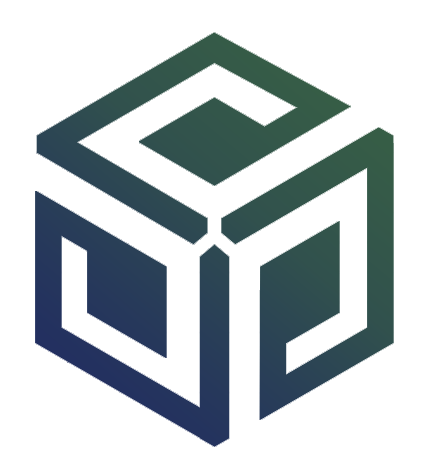Cash Management, NetTeller™ Commercial Online Banking, makes keeping track of your accounts
easier than ever. You can have instant access to your checking, savings, investments and more. You
can even pay your bills online. Cash Management is perfect for businesses who want to electronically
deposit their employees' pay or for deducting funds electronically from customers' accounts for
recurring dues.
Cash Management - NetTeller™ Commercial Online Banking
Are you looking for an affordable and easy way to electronically deposit your employee payroll?
Or maybe you want to offer your customers the option of paying you electronically? Our online Cash
Management service may be just what you're looking for. Cash Management is our online banking system
for businesses that provides the capability of performing “ACH” or electronic transactions. This system is perfect
for businesses who want to electronically deposit their employees' pay or for deducting funds
electronically from customers' accounts for recurring dues.
More Features:
- View account balances
- View account transactions and images
- Transfer funds between your Swift Stellar accounts
- Send wire transfers to anywhere in the United States
- Issue stop payments
- Download transactions into financial management software
- Online Bill Pay
Positive Pay (Check)
With losses from fraud reaching well into the billions, fraud control is a major concern for businesses everywhere. With our fraud prevention service, Positive Pay, you can have confidence that only the checks you issue will be paid. Positive Pay is a free feature of Cash Management and allows you to have better control over check-items processing through your business checking account(s).
With losses from fraud reaching well into the billions, fraud control is a major concern for businesses everywhere. With our fraud prevention service, Positive Pay, you can have confidence that only the checks you issue will be paid. Positive Pay is a free feature of Cash Management and allows you to have better control over check-items processing through your business checking account(s).
Cash Management Fees:
- Tier 1: Free
- Account viewing/funds transfer/multiple users/Bill Pay
- Account viewing/funds transfer/multiple users/Bill Pay
- Tier 2: $19.95/month
- Includes Tier 1 plus ACH, wire transfers, and stop payment functions:
- $25.00 per Stop Payment Issued
- $10.00 per Outgoing Wire Transfer
- No charge for Incoming Wire Transfers
- $25.00 per Stop Payment Issued
- Includes Tier 1 plus ACH, wire transfers, and stop payment functions:
Online Bill Pay
We've upgraded your Online Bill Pay! Spend more time doing what you want and spend less time
paying bills by simplifying your life with Online Bill Pay! Make payments, track payments and manage
your finances securely and conveniently in one place, all while saving time and money every month!
If you were previously an Online Bill Pay customer, your account has already been upgraded and is
ready for you to take advantage of the new features.
Online Bill Pay features:
- Pay anyone in the U.S. from your computer
- Make one-time payments or recurring payments
- Track and confirm every payment
- eNotifications – setup text and email alerts to remind you of upcoming payments and when your
Bill Pay transactions have been paid.
- eBill – receive your bills electronically
- Payment Calendar – view past, pending and future monthly payments at a glance and even schedule
payments and reminders from here
- GiftPay – easily send a gift check or charitable donation from your online Bill Pay account
- Save on checks, postage and envelopes every month
eStatements
Get your statements the easy way! With eStatements, you'll have the convenience of accessing your
account statements online with Cash Management. Not only do you get your statements faster than
paper statements, you can easily save them, print them or download them to your favorite accounting
software.
To activate eStatements for your account(s), you must first be enrolled in Cash Management. Once you are enrolled, follow the steps below to complete eStatement activation.
- Log in to Cash Management.
- Select any of your accounts, then select Documents
- Select Sign Up/Changes from the menu.
- Click the box beside each account for which you would like to activate eStatements.
- If desired, click the dropdown arrow beside each account to choose specific document types.
- Click Save Settings and agree to the following Terms and Conditions.